Hit ctrl+shift+p to bring up a pop up text field and type “install package control”
Hit ctrl+shift+p and type “package control: install package”, and then type “pretty” and select Pretty JSON
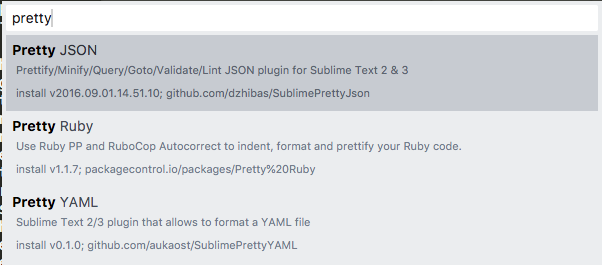
Restart Sublime and execute alt+ctrl+j on the selected text.