Install Ubuntu Mainline Kernel Installer
sudo add-apt-repository ppa:cappelikan/ppa -y
sudo apt install mainline -yOpen Mainline and install the kernel of choice
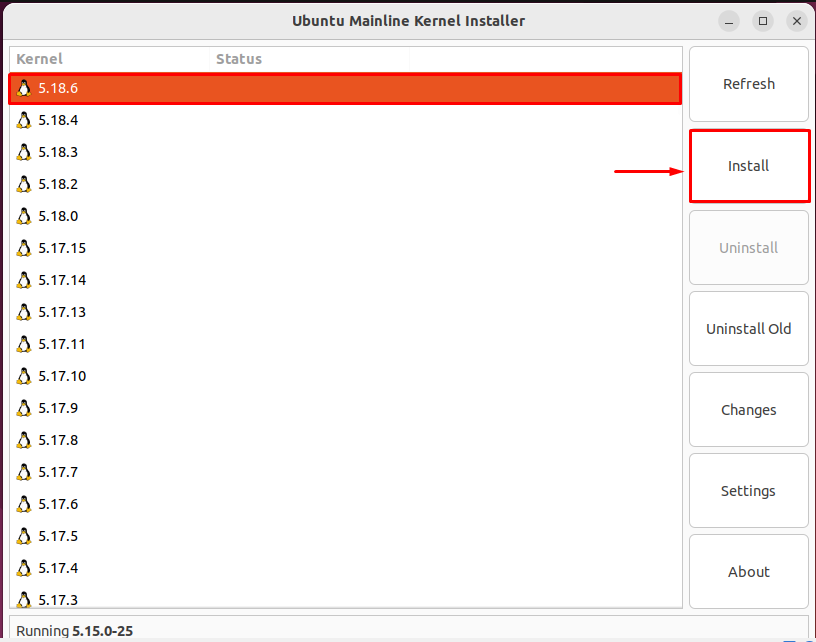
Install Ubuntu Mainline Kernel Installer
sudo add-apt-repository ppa:cappelikan/ppa -y
sudo apt install mainline -yOpen Mainline and install the kernel of choice
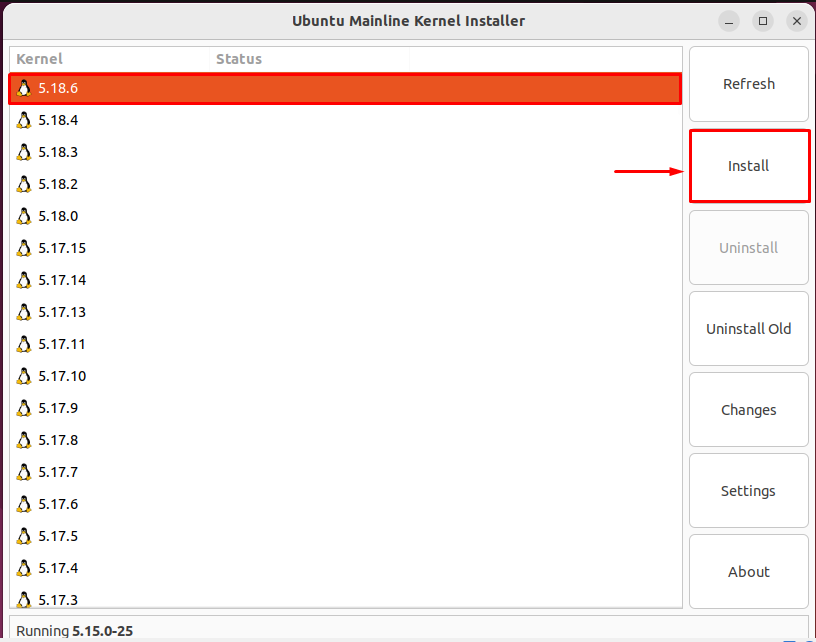
Install EFI boot manager:
sudo apt install efibootmgrList EFI boot manager entries:
sudo efibootmgr -vDelete EFI boot manager entries:
sudo efibootmgr --delete-bootnum --bootnum 5For more info please visit: https://linuxconfig.org/how-to-manage-efi-boot-manager-entries-on-linux#:~:text=To%20delete%20a%20boot%20entry%20with%20efibootmgr%2C%20all%20we%20have,bootnum%20)%20to%20actually%20delete%20it.
Package Control is the package manager for Sublime Text. With Package Control you can manage Sublime Text packages. You can install new packages, list installed packages, remove installed packages, update packages and so on. It is a very handy tool for Sublime Text users.
All the Sublime Text packages are hosted in the Package Control’s official website at https://packagecontrol.io.
To install Package Control, Open Sublime Text and go to Toools > Install Package Control… as shown in the screenshot below.
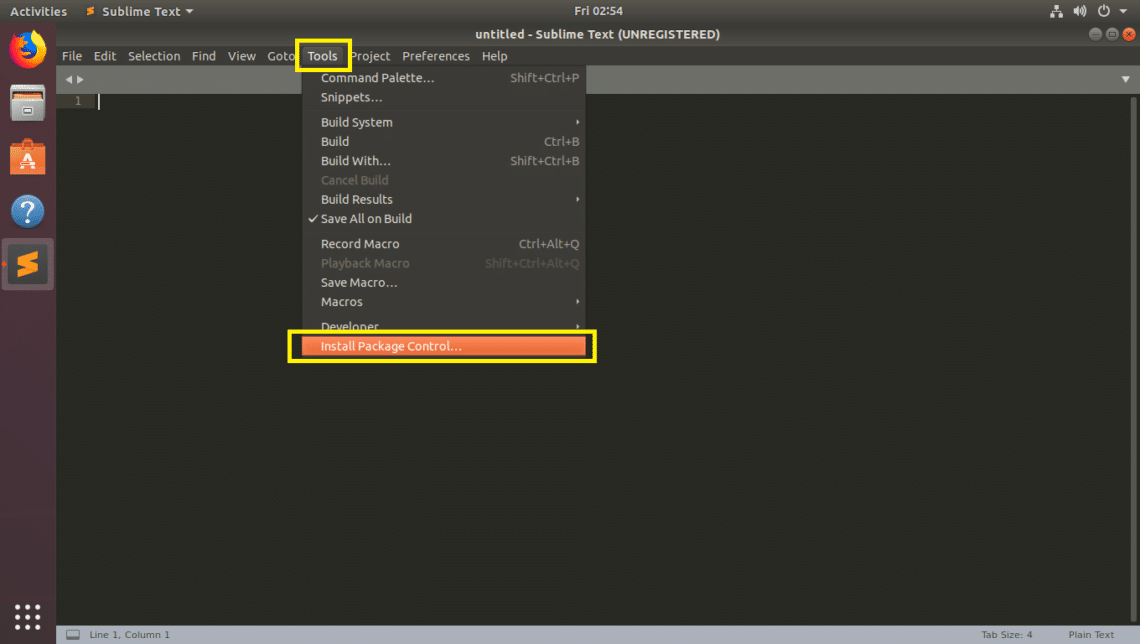
To open Package Control, go to Preferences > Package Control as shown in the screenshot below.
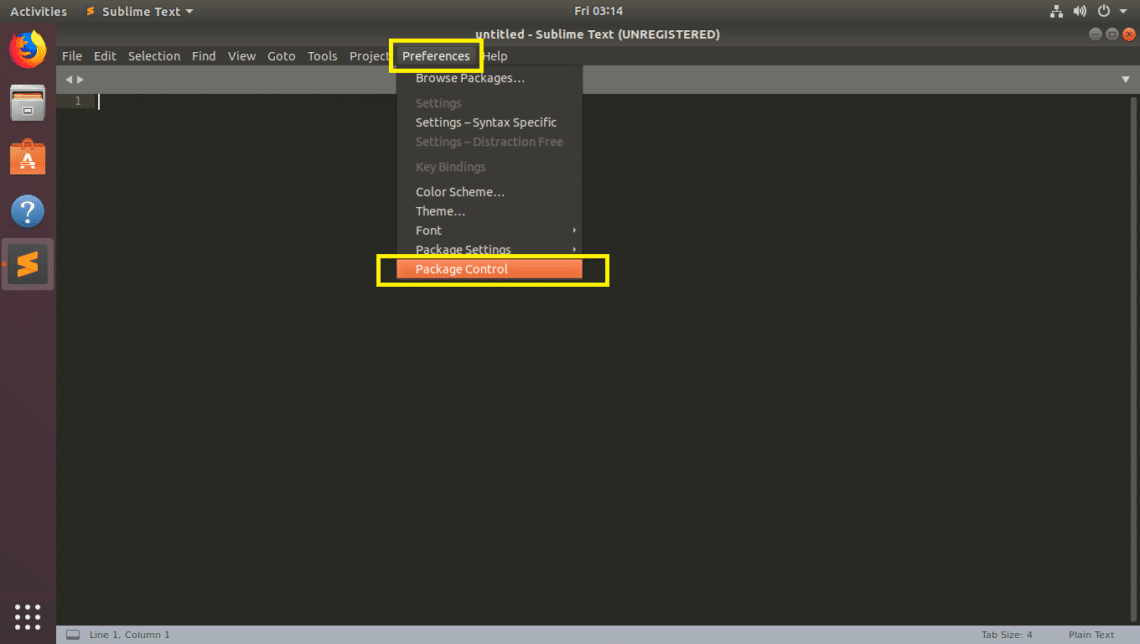
To install a new Sublime Text package, click on Package Control: Install Package as marked in the screenshot below.
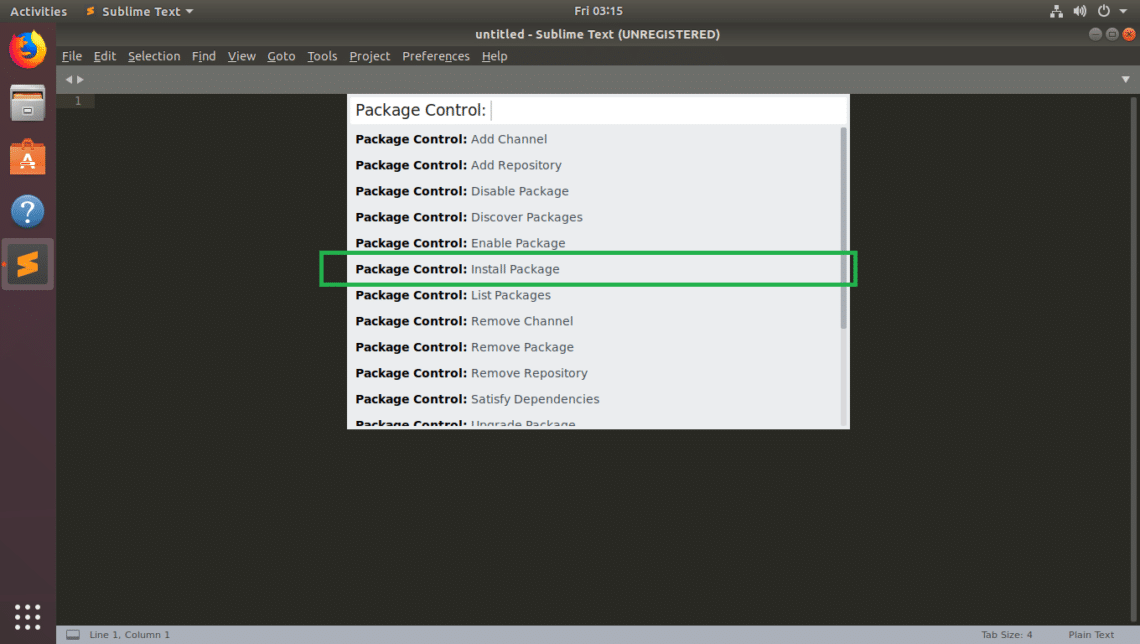
More info at: https://linuxhint.com/install_packages_sublime_text/